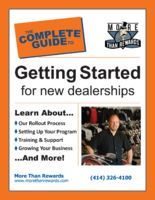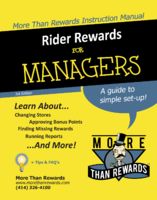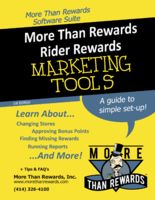Marketing Training - Email Marketing
Last Modified on 03/08/2021 12:14 pm CST
WHO SHOULD WATCH THIS TRAINING VIDEO - ALL EMPLOYEES

Author
Zack Toler | Released 9/26/2018 It's just you and me now, Marketing Manager. I assume you're here for the marketing training? Yes? Oh, good. I'm sure you're very smart, so I won't take too much of your time. In this section, we're going to go over the intro to eMarketing, how to create an email campaign in our system, how to create a survey, adding events to the calendar for things like double or triple point days, and finally we're going over the check-in keypad. So hit play on the video above and lets get started! . |
No Time For Videos:EMAIL CREDITS EXPLAINED
The first thing you'll probably notice is that there is a meter in the middle of the screen labeled 'Email Credits." Each dealership receives 5,000 email credits every month by default.
Credits do not roll over to the next month, so if you don't use them, you lose them. If you are going to use our eMarketing system to send your campaigns, and you decide you need more credits, you can always give us a call to up your credit amounts if you hit your sending limit.
Just call us at 414-326-4100
AUTO PILOTS VS EMAIL REMINDERS
Both are FREE and do not count against your "email credits". The difference between the two is think of the email reminders as the "smart one" while the autopilots may not be "as smart" since autopilots will trigger on EVERY sale, which could cause a customer to emails every day if they shop with you every day. While Reminders to to "periodically" send out emails only when the computer "thinks" it's time to get that customer engaged again based on various "triggers" that the computer is monitoring such as "it's been a while since they shopped". | ENABLE EMAIL REMINDERS - IT'S FREE
The automatic emails are emails that get sent out automatically (probably never would've guessed that from the name, eh?) when certain triggers are met in your dealer management system (DMS). Their primary function is to get your customers in the door so they spend more money, without spamming every time they walk in the door. Since it only sends them emails based on certain "criteria" such as if they don't visit your dealership in a certain period of time we tell them to get their butt back in the door and start shopping again! There is NO COST to sending these emails and they not count against your email marketing credits, you just have to choose to enable them and we'll do the rest.
Most dealers the default message is fine, but some folks want us to change the wording. We can do this for you but it's rather complex and takes about a week to complete, so we do charge a one time fee of $300 if you would like the wording customized in these message beyond the default text we have.
We not not change "when the emails get sent" or the "triggers, as the triggers are predefined based on the customers activity. |
WHO SHOULD WATCH THIS TRAINING VIDEO - ALL EMPLOYEES

No Time For Videos:SEND NOW OR SCHEDULE IT
You can easily create an email using our email marketing tool. if you're not a designer and are not familiar with creating graphics that are formatted to work over email we recommend you have us create the email for you, just tell us when you want it to send and we'll take care of the rest. | LET US DESIGN YOUR EMAIL
If you're not a graphic design you can click the option on the dashboard that lets you you tell us what you want in your email and we'll create it for you! We have a team of graphic designers who are just waiting to help make your email awesome looking. Give it a try! |
WHO SHOULD WATCH THIS TRAINING VIDEO - ALL EMPLOYEES

No Time For Videos:SURVEYS ARE SO COOL
Here's my favorite section! There are some really cool things that you can do with these surveys. Creating a survey in eMarketing is even easier than creating a campaign. Just click on the survey tab, and select "Create a Survey." From there, all you have to do is drag and drop whatever option you want to include on your survey.
| CREATE AN IPAD SURVEY FOR EVENTS
Check out the video, I'll show you how to crate a survey to capture information for events using the survey builder and an iPad. Imagine walking around your dealership or at a bike show with an iPad and gather information from your customers, like their phone number of they are single not. |
Download Subliminal Training Manuals:
Getting Started Guide
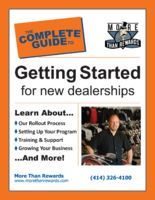 | Manager Training 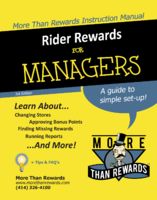 | Cashier Training  | Marketing Training 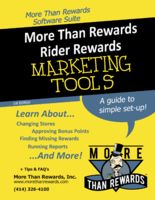
|
 Download Cashier Cheat Sheet
Download Cashier Cheat Sheet
STILL NEED MORE HELP?

Our Customer Service Phone
414-326-4100 | Our Customer Service Email
yourfriends@morethanrewards.com |