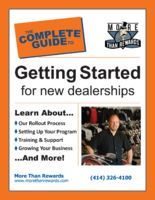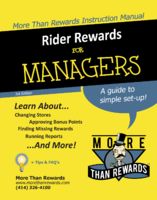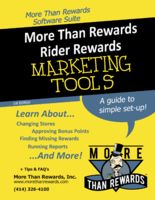WHO SHOULD WATCH THIS TRAINING VIDEO - ALL EMPLOYEES
Author  Zack Toler | Released 9/26/2018 Welcome to the Employee Directory training. In this section we are going to go over how to create a profile for your employees in the rewards program, how to set their security levels and what they are, and how they will use their profile to login to the Intranet. We'll also touch on some of the other buttons located in the black bar at the top of the Intranet screen. |
Topics Include:
|
|
Download Subliminal Training Manuals:
STILL NEED MORE HELP?

Our Customer Service Phone | Our Customer Service Email |